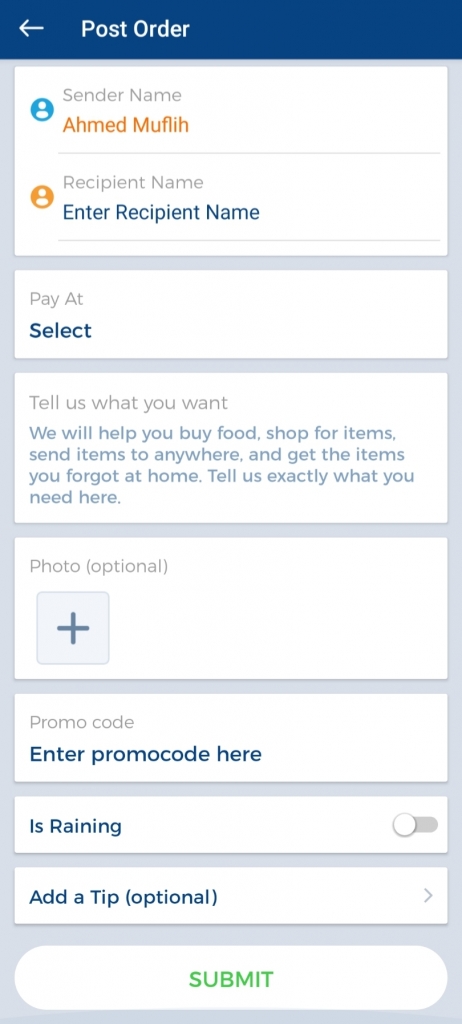Step By Step Process.
Becoming a Bungkusit user is extremely easy. All you have to do is download Bungkusit app (available on both iOS and Android).� Bungkusit creates a seamless user experience for its customers through our App. It maybe confusing at first but don’t worry we will guide you the way on how to get your food and parcels to your doorstep in a few steps. So how does Bungkusit Work ?
Step 1
First when you open the App you are greeted with this screen below. It shows the two options Bungkusit Allows its users to have follow through with. The first option being to buy food, to shop, deliver a parcel or get something you forgot. The second option is Courier Delivery Service. For this guide we are going to be ordering some Bubble Tea from TeaLive. In order to do this we press the buy me food button.

Step 2
Once you click the buy me food button you would be taken to this screen. From here you can set pick up and drop off location. Furthermore you can see if there are Roadies in your area. If you are unsure on what
food to get you can click the button with the burger on it. It will take you the food suggestions screen. It will showcase restaurants, tea shops, cafes and mamaks.
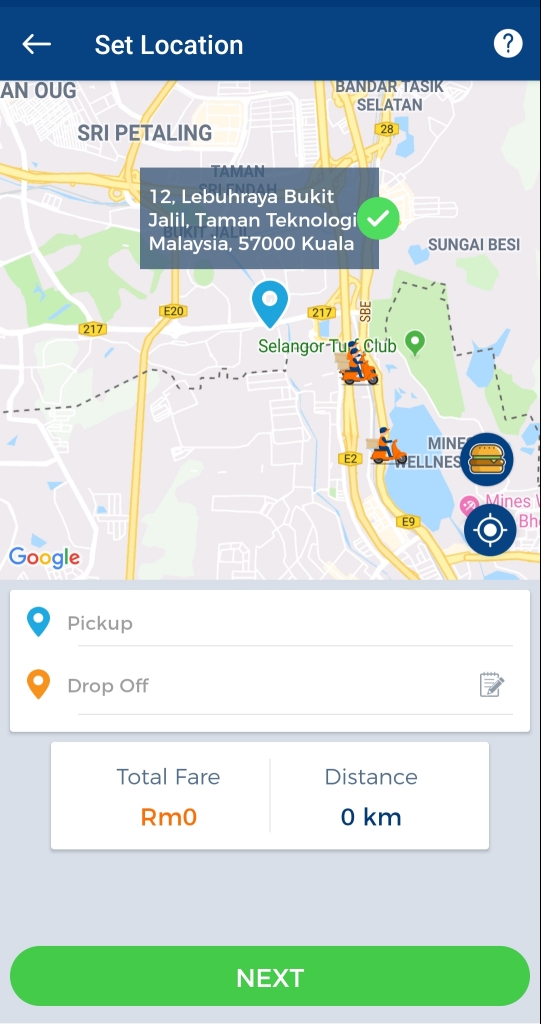
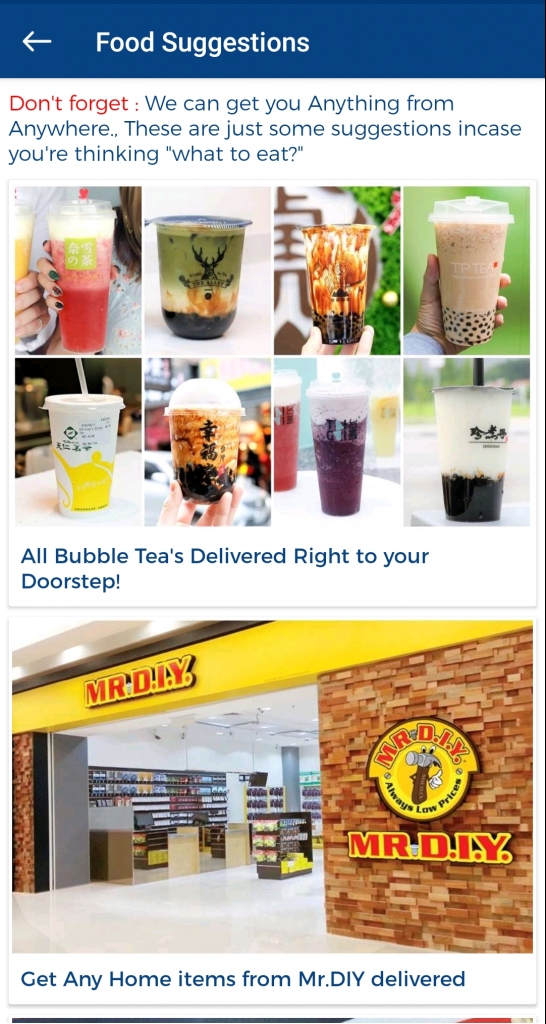
Step 3
In this case we want to order from Tea live. On the first entry bar you put the location of where you want the product to be picked up from. In this case we wanted bubble tea delivered from TeaLive to One South. Second bar is the drop off point which is where you want the product to be delivered to. After you enter both of theses information the App automatically calculates the fare price based on Distance and in this case which is� Rm8.95 for 4.91Km. You can enter additional details as well such as Which Unit and floors and where to meet the driver as well. After all the information has been entered you can press next and go ahead to the next step of the process.
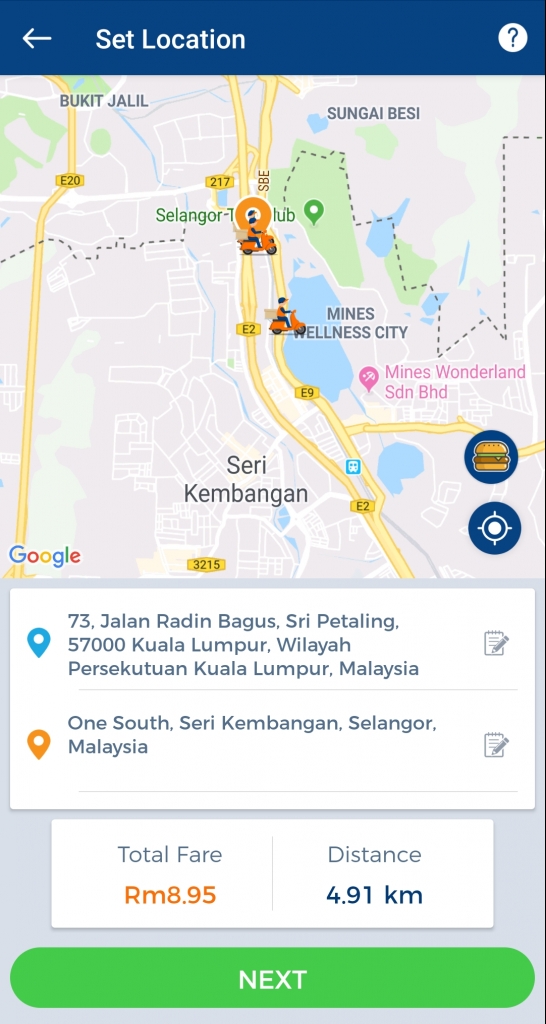
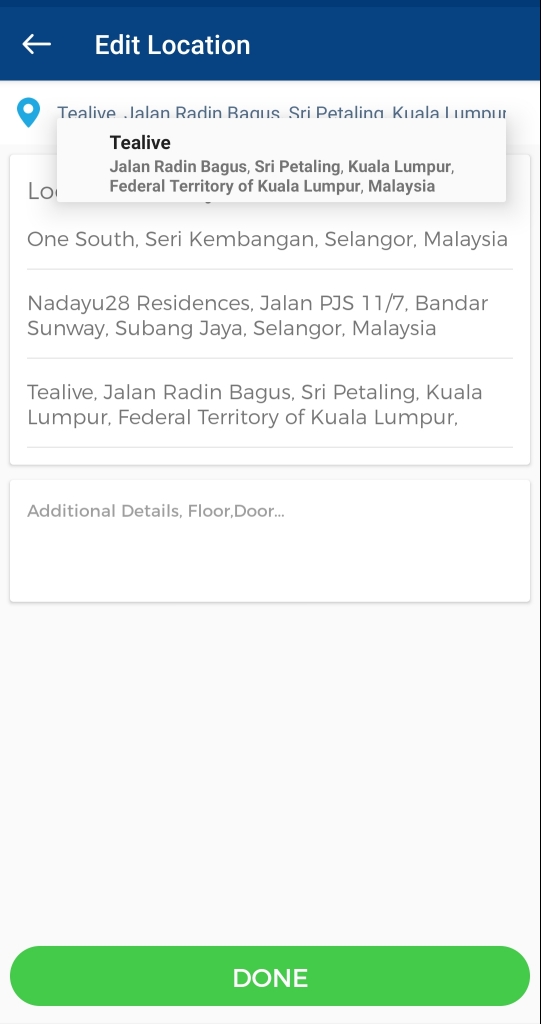
Step 4
This is the final last step. You would see the senders name and Recipients name. After this select where you want to pay the driver either at the pick up or the drop off point. You can also further go into more details on what you want and add pictures to the order as well. You can furthermore let the driver know if it is raining in the area or also give� the roadie a tip. After you click submit the order process will begin. Now just sit back and and wait for the order to come through.